The Recreation And Permit Tracking Online Reporting (RAPTOR) system currently supports applications for three modules:
- Paleontology Permitting
- Science Authorizations
- Special Recreation
The RAPTOR system is designed to help external users navigate the process for obtaining a permit, as well as provide for consistency in internal BLM processes. For those programs that require reporting, the system also provides for the submission of reports.
Paleontology Permitting Videos
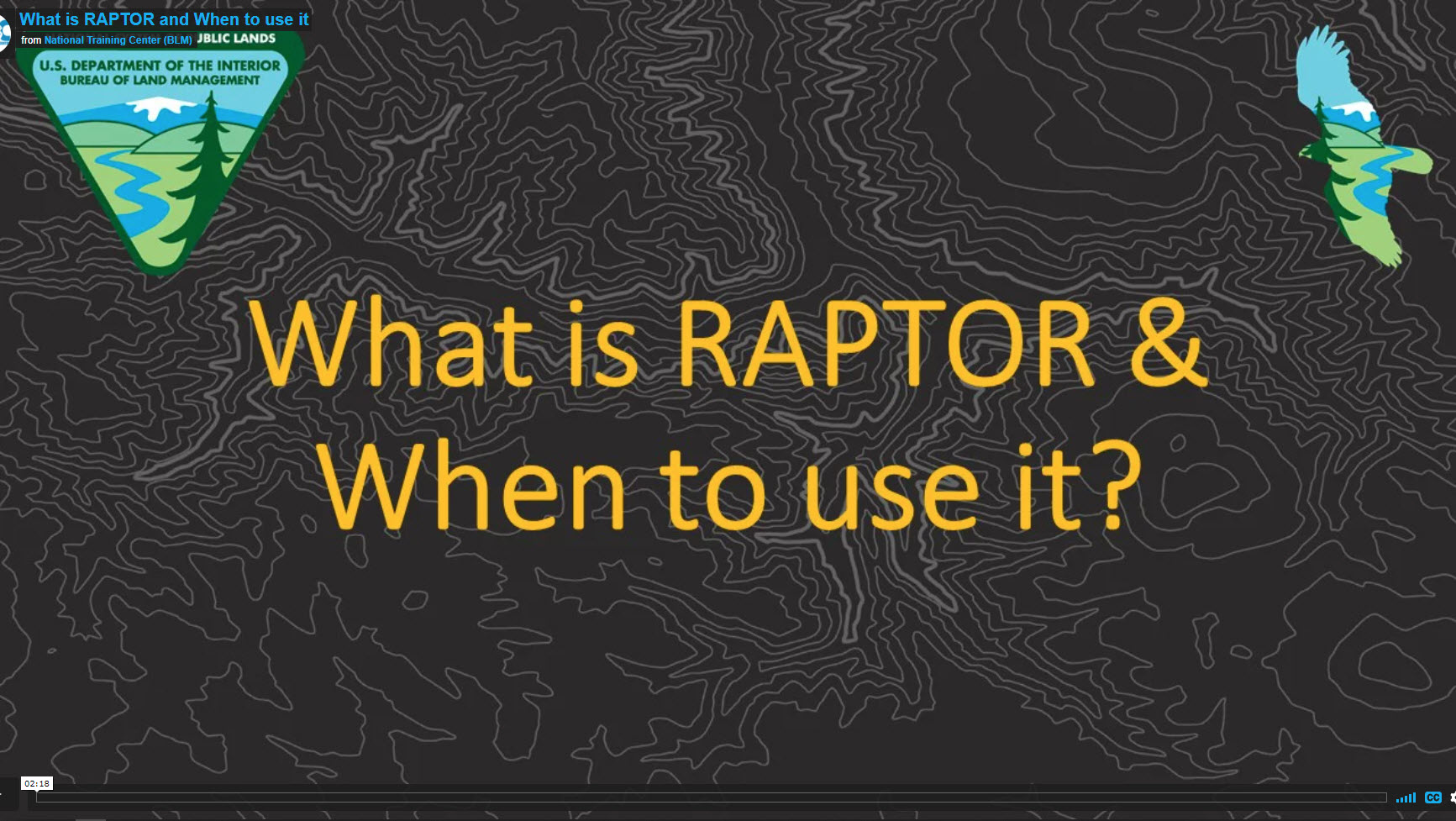 | 1. What is RAPTOR and when to use it? (2:18 minutes) |
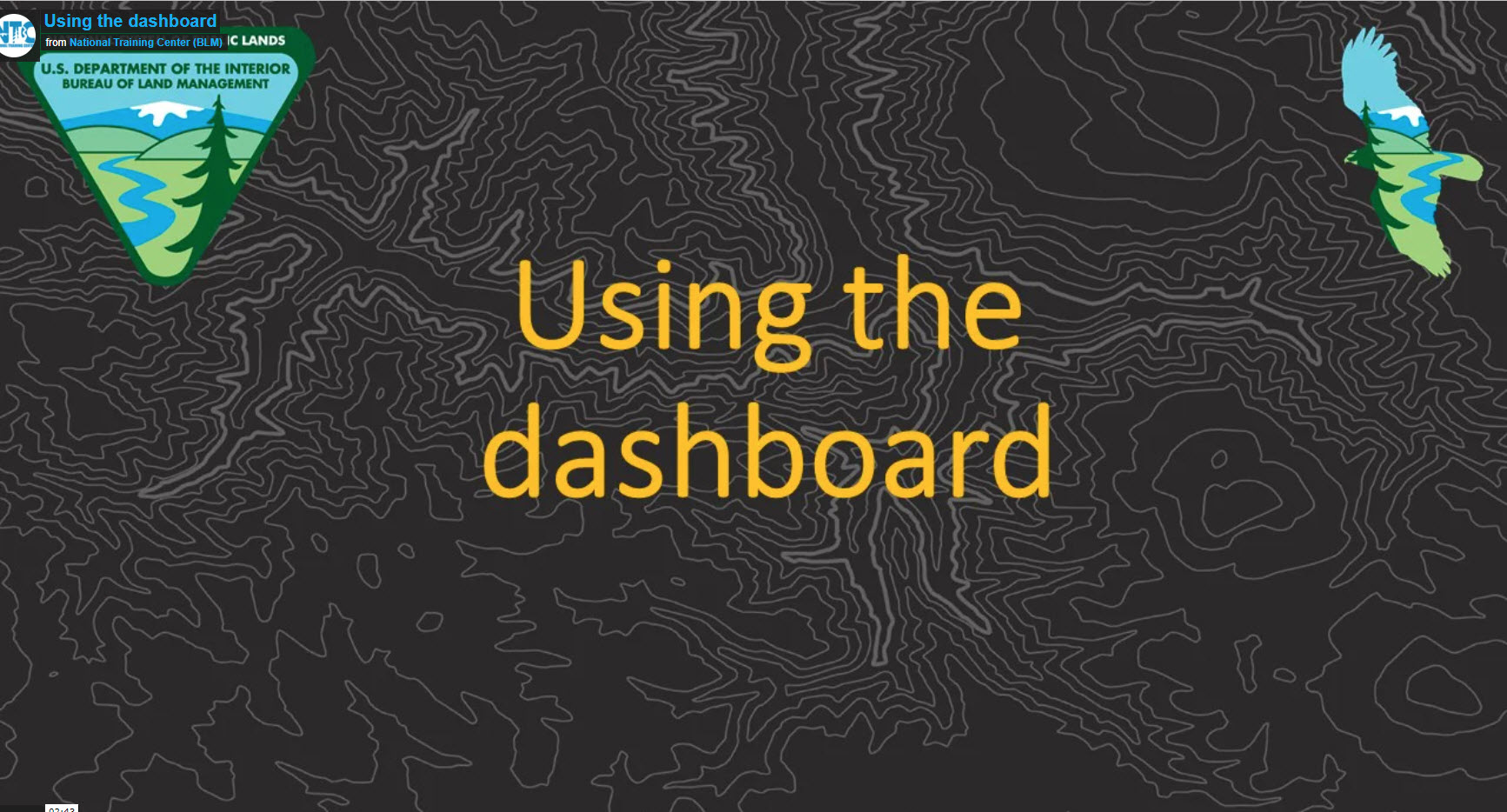 | 2. Using the dashboard (2:43 minutes) |
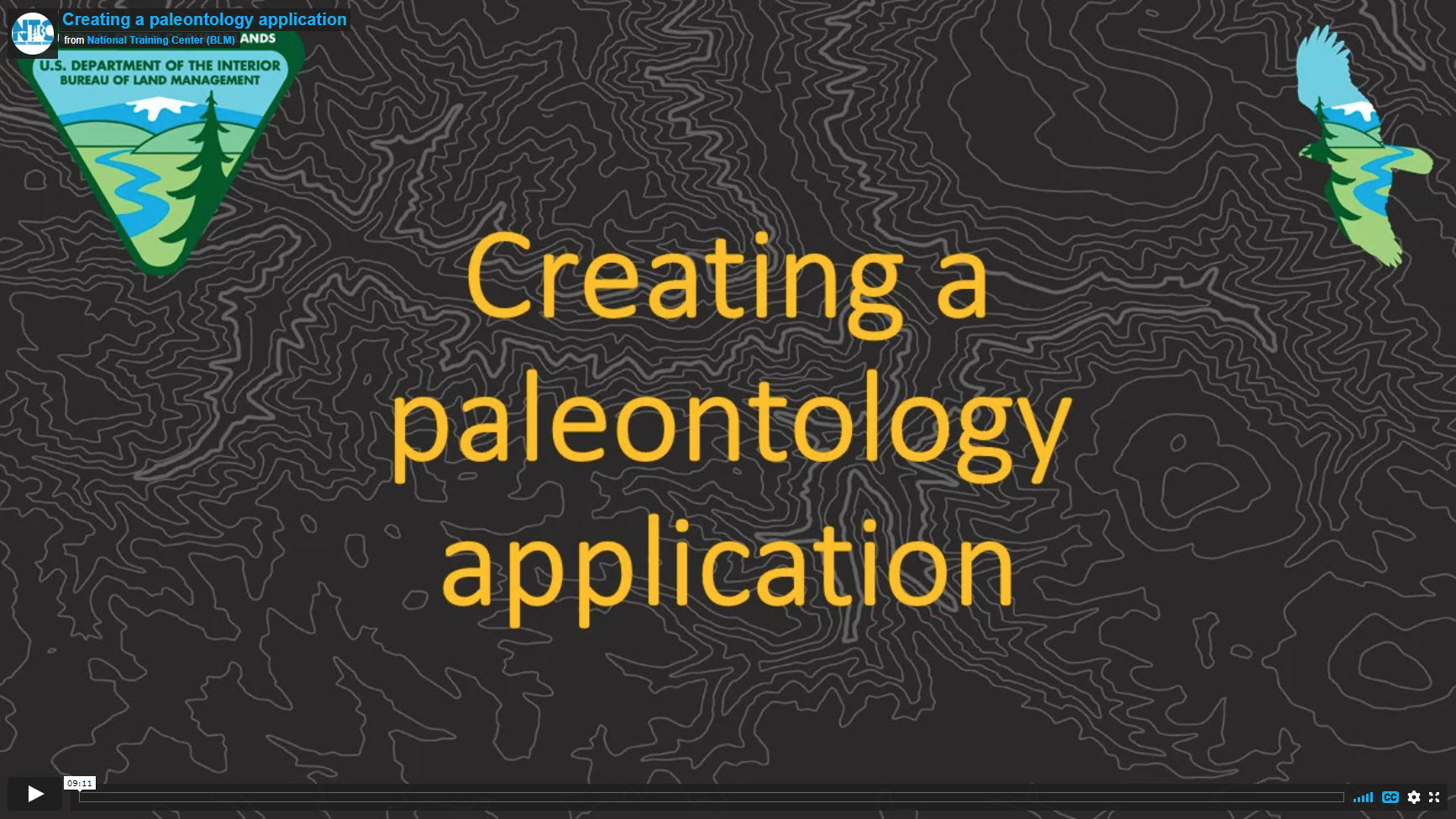 | 3. Creating a paleontology application (9:11 minutes) |
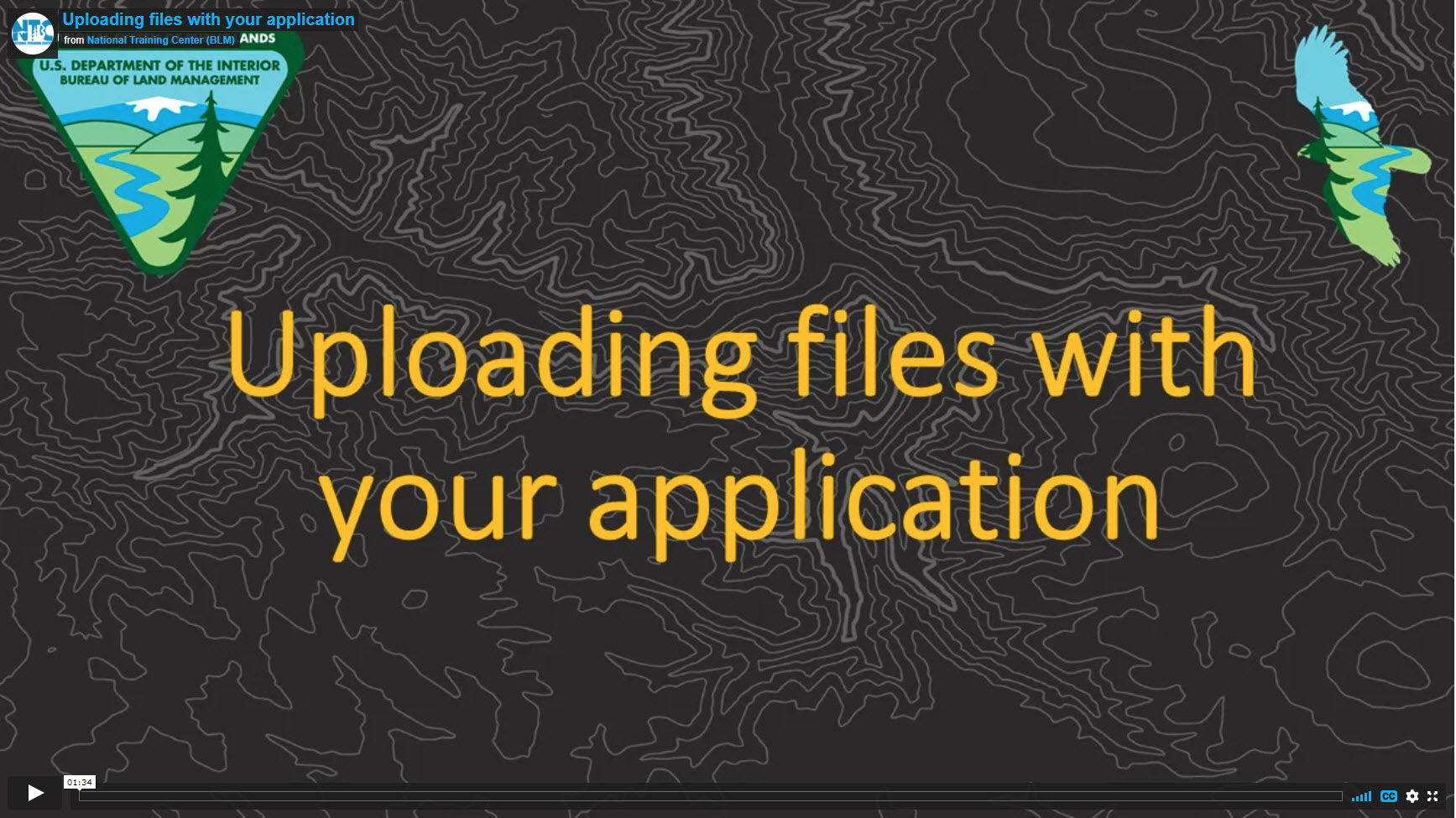 | 4. Uploading files with your application (1:34 minutes) |
 | 5. Applying for a state-wide or multiple field office permit (3:17 minutes) |
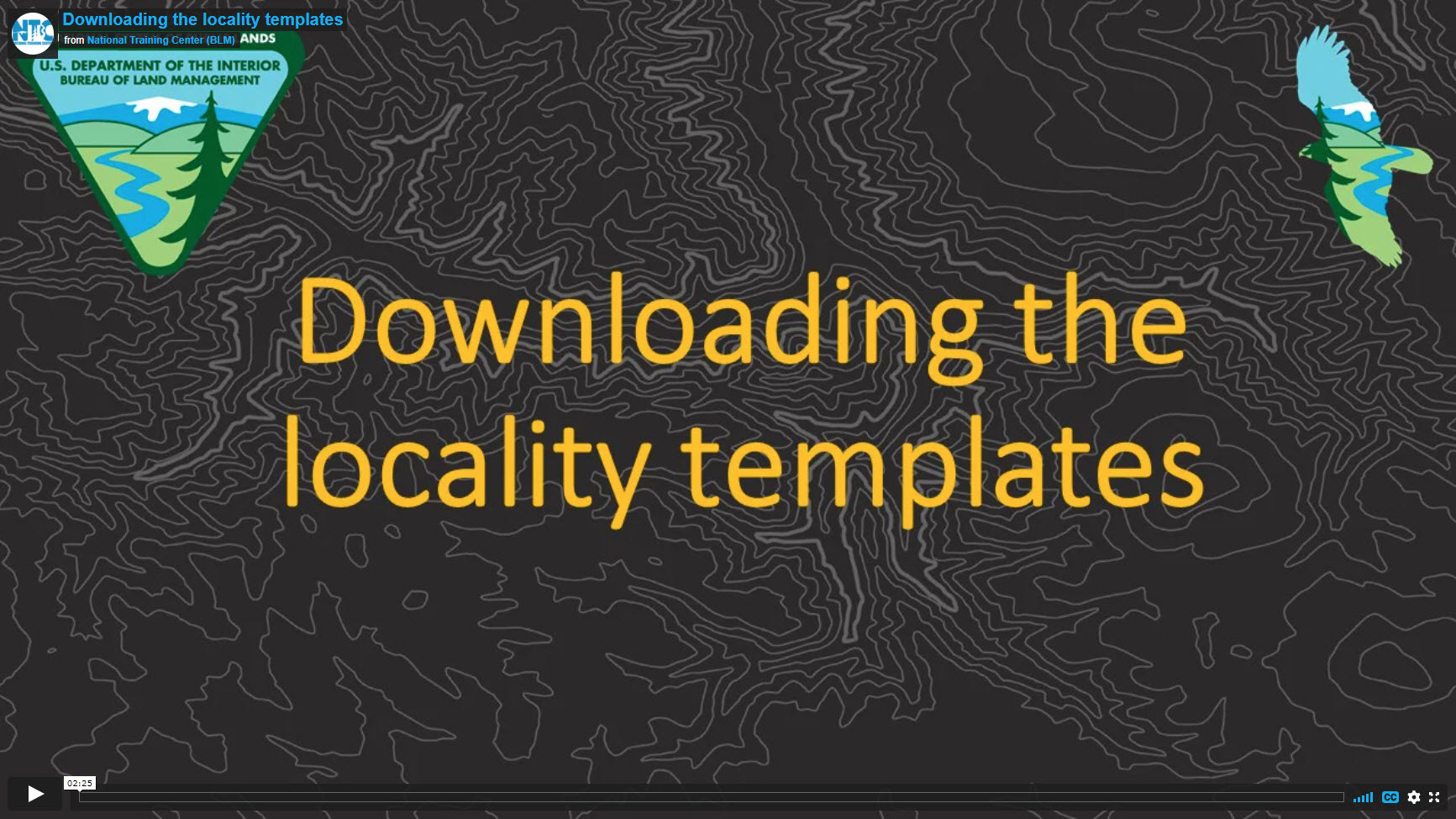 | 6. Downloading the locality templates (2:25 minutes) |
 | 7. Responding to a BLM request for additional information (2:11 minutes) |
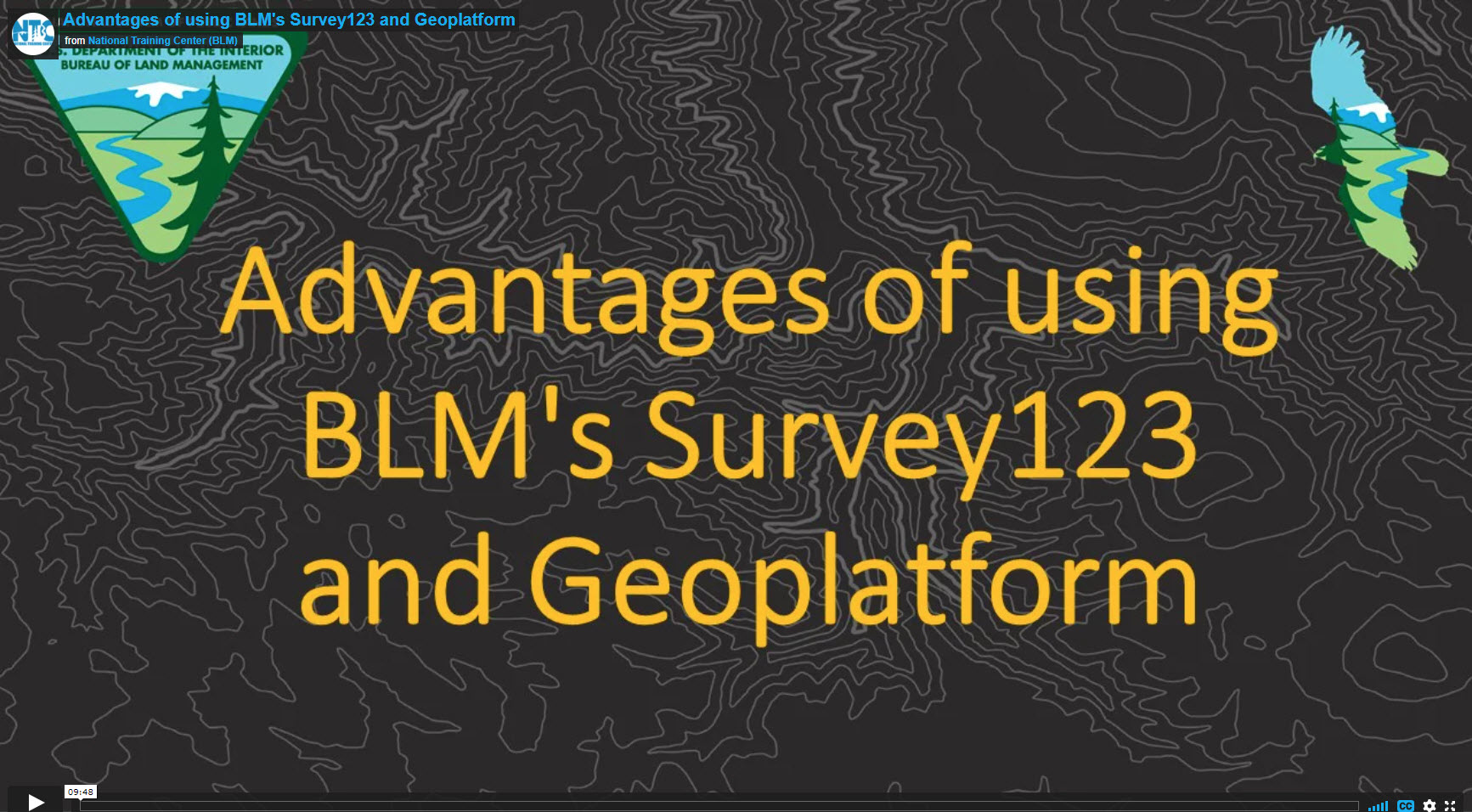 | 8. Advantages of using BLM's Survey123 and Geoplatform (9:48 minutes) |
 | 9. Reporting on your permit (5:08 minutes) |
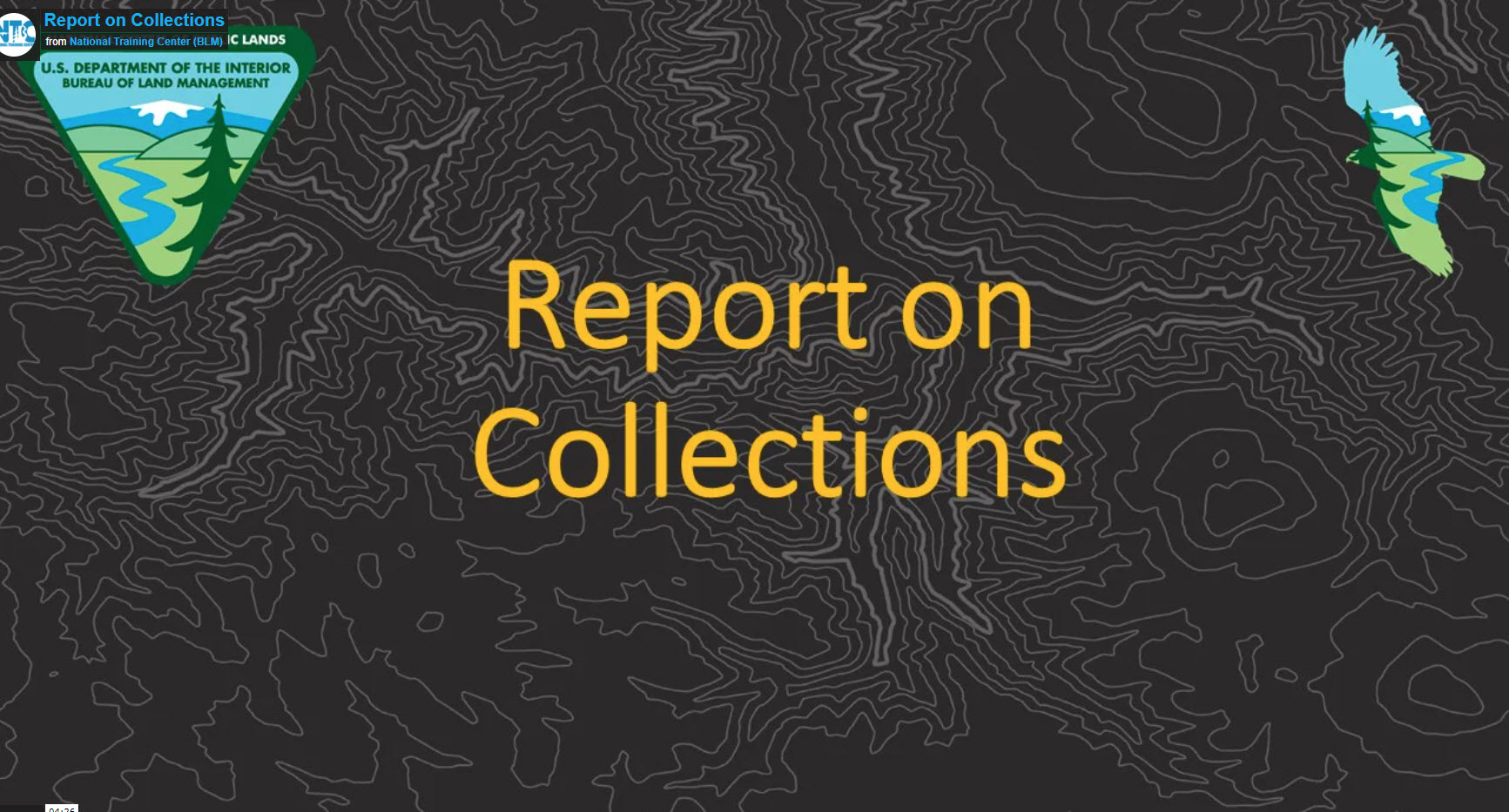 | 10. Report on Collections (4:26 minutes) |
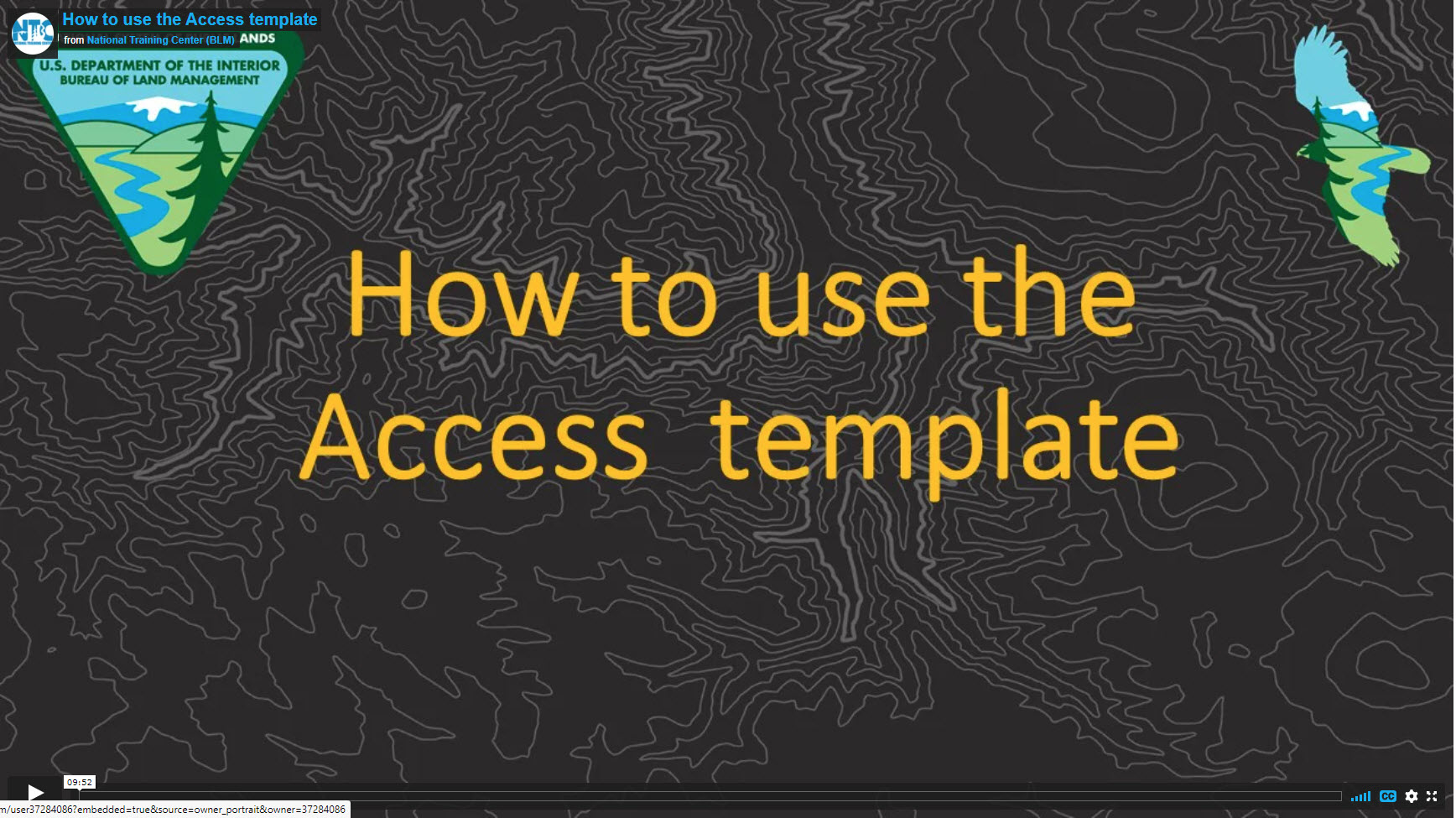 | 11. How to use the Access template (13:30 minutes) |
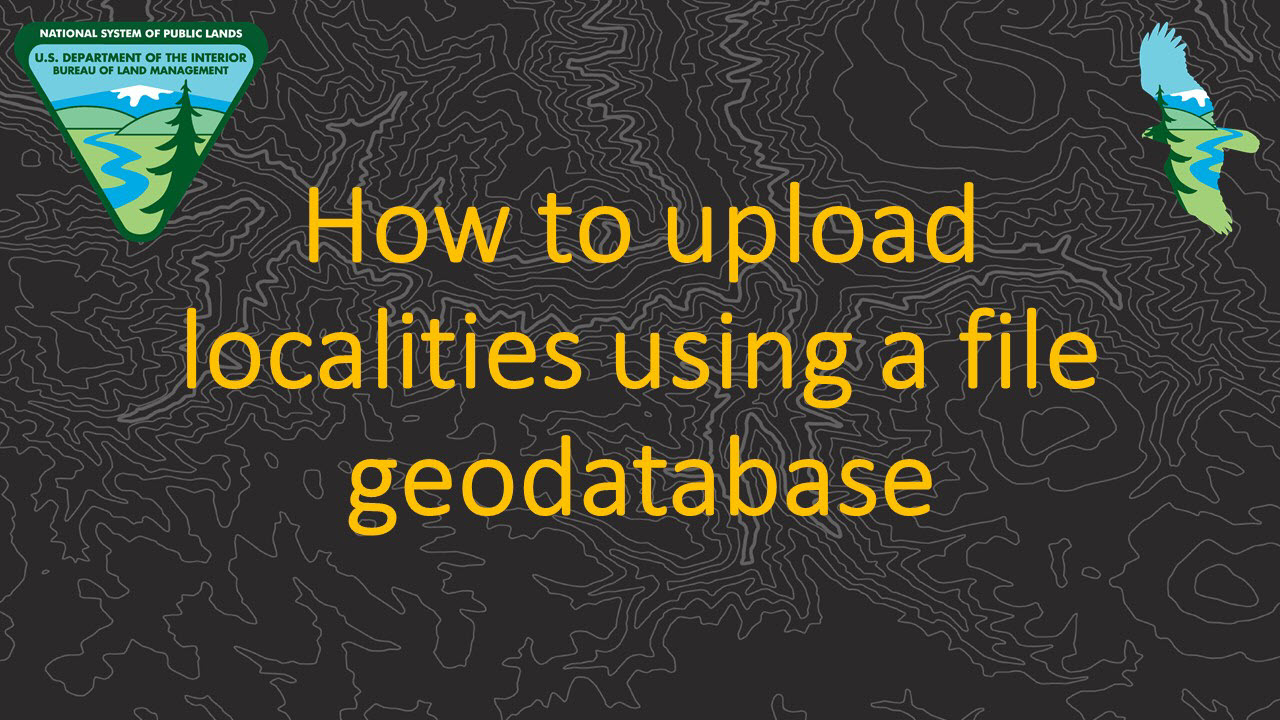 | 12. How to upload localities using a file geodatabase (21:23 minutes) |
Help
- If you have more questions about the system, please contact the BLM.
- You can also submit questions or comments at the Public Help Desk.
- You can learn more at the RAPTOR system page.